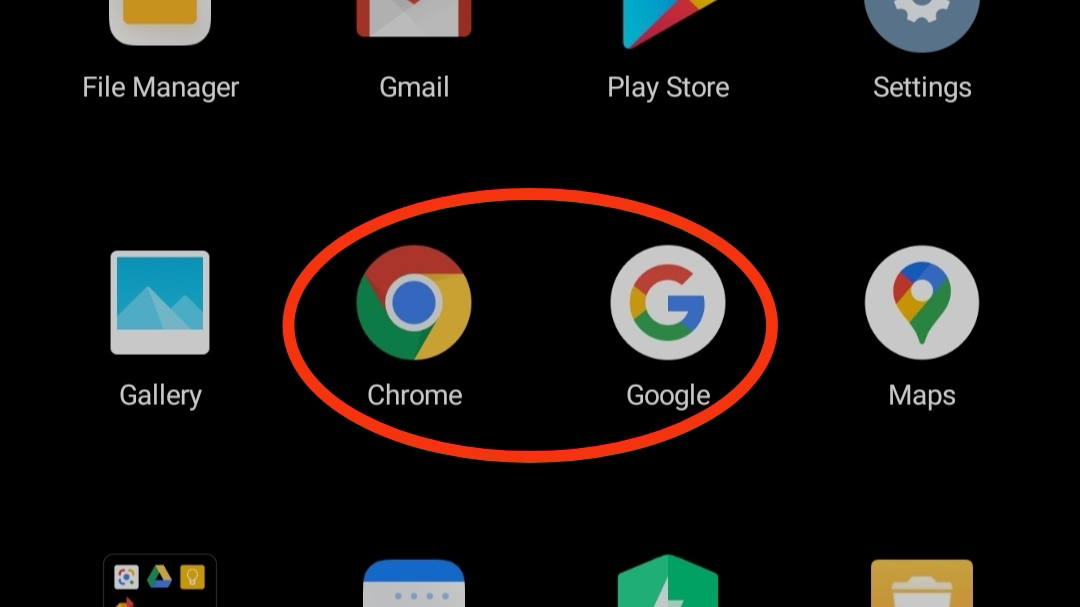Creating Voice Apps with Eleven Lab: Step-by-Step Guide

W elcome to the world of AI voice technology. In this blog post, we'll explore how to use Eleven Lab's tools to create cool stuff with voice AI. Whether you're a developer, a business owner, or just curious about voice technology? this guide will show you step-by-step how to make awesome voice-based applications ** Step-by-Step Process:** Link 🔗 https://elevenlabs.io/ 1. Getting Started : Verify captcha - Sign up and log in to Eleven Lab's website. - Look around the site to see what you can do. 2. Basics of AI Voice: - Learn the basics of AI voice tech. - Understand how computers understand and respond to our voices. 3. Setting Up Your Project : - Create a new project in Eleven Lab. - Figure out what you want your voice app to do. 4 . Choosing the Right Voices: - Pick the best voices from Eleven Lab for your project. ...